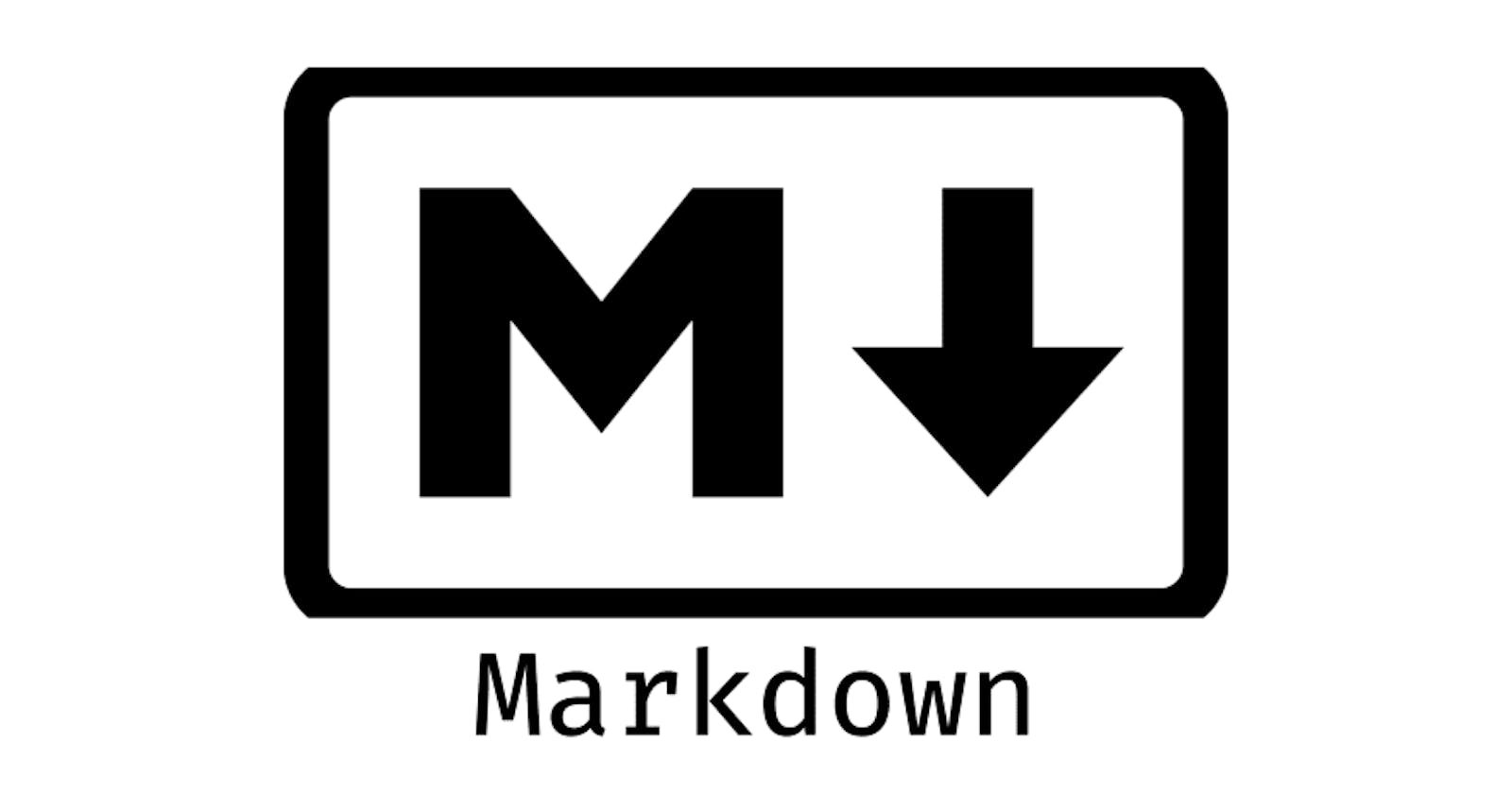Markdown is a way to style text on the web. You control the display of the document; formatting words as bold or italic, adding images, and creating lists are just a few of the things we can do with Markdown.
Github has created its own Flavor of Markdown. You can use GitHub Flavored Markdown anywhere in the Github Ecosystem
- Github
- Gists
- Github Pages
- Github Discussions
- Issues
- Pull Requests
In this post, I am sharing the full list of supported markdown syntax in Github let's get started with the basics
Headings
You can use one # up to ###### six for different heading sizes.
# Heading 1
## Heading 2
### Heading 3
### Heading 4
#### Heading 5
###### Heading 6
Github Output
Text Styling
Text in the markdown can be styled with the below syntax
[link to Google!](http://google.com)
[link to Google With Title](http://google.com "Hi, I am the title" )
**Bold Text**
*Italic Text*
***Bold & Italic***
~I am Striked Out~
This line has an `inline` code block
> Blockquoted Text
>> Nested Block Quote Possible
>>> Unlimited Level Of Blockquote Nesting
Github Output
Links
Adding links in a markdown can sometimes become hard especially when working on a large markdown file. and for that markdown has provided an awesome feature where you can globally set the links for a word and then use that word to call it as a link.
Inline linking [Github](https://github.com)
Linking [Google] & [Hashnode] using globally set links
Link with [Custom title](https://example.com "This is an awesome website")
[Google]: http://google.com
[Hashnode]: http://hashnode.com
Lists
Creating a list in markdown is quite easy as just appending a single character
for unordered list append * or -
for ordered list append 1.
### Unordered List
List using `*`
* Item 1
* Item 2
List using `-`
- Item 1
- Item 2
### Ordered List
1. Item 1
1. Item 2
1. Item 3
### Nested Lists
* Unordered List
- Sub item 1
- Sub item 2
* Ordered List
1. Sub Item 1
1. Sub Item 2
Github Output
Images
adding images in markdown is fairly easy by just adding 
### Basic Image

### Image With HTML Title Attribute

Yes Github Supports HTML Title Tag In Images
Github Output
Tables
You can create tables by assembling a list of words and dividing them with hyphens - (for the first row), and then separating each column with a pipe |
| First Header | Second Header |
| --- | --- |
| Content from cell 1 | Content from cell 2 |
| Content in the first column | Content in the second column |
Github Output
Table Column Alignment
In markdown, each table column text can be assigned left,right, orcenter` alignment using the below options
- For Left Align
:-- - For Center Align
:---: - For Right Align
---:
`Column 2` is Right aligned
| Column 1 | Column 2 | Column 3 |
| --- | ---: | --- |
| Content | I am right aligned | Content |
| Content | I am right aligned | Content |
| Content | I am right aligned | Content |
`Column 2` is Right aligned
| Column 1 | Column 2 | Column 3 |
| --- | ---: | --- |
| Content | I am right aligned | Content |
| Content | I am right aligned | Content |
| Content | I am right aligned | Content |
`Column 2` is Left aligned
| Column 1 | Column 2 | Column 3 |
| --- | :--- | --- |
| Content | I am left alinged | Content |
| Content | I am left alinged | Content |
| Content | I am left alinged | Content |
Github Output
GitHub Flavored Markdown
Github has explained well so please refer to GitHub Flavored Markdown Docs on how to use Codeblocks,Task Lists,SHA references,Username @mentions & Emoji